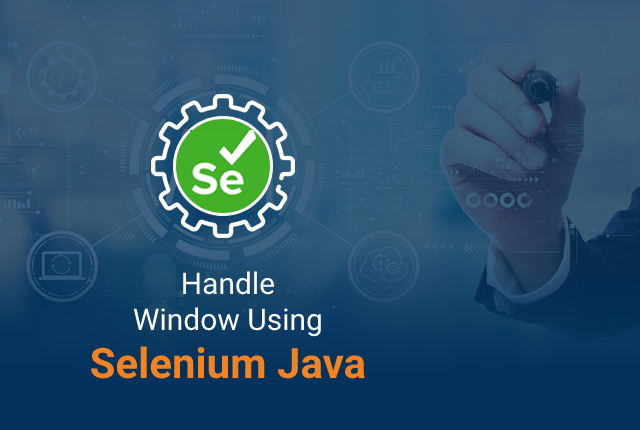
Selenium provides multiple ways to handle Windows or Tabs in a web application, and the most commonly used ways in any professional automation framework are as follows:
-
Method 1:
Default Window Handle Procedure:- Selenium provides various methods to switch between multiple windows and perform required operations.Below is the code snippet showing switching and handling multiple windows:
//Open Application
driver.get("https://qasource.com//");
// Returns parent window name
String winOriginal =driver.getWindowHandle();
Set<String> winHandles = driver.getWindowHandles();
// Now iterate using Iterator
Iterator<String> iteratorIt = winHandles.iterator();
while(iteratorIt.hasNext())
{
String winNew=iteratorIt.next();
if(!winOriginal.equals(winNew))
{
driver.switchTo().window(winNew);
System.out.println(driver.switchTo().window(winNew).getTitle());
}
}
//switch to the original window
driver.switchTo().window(winOriginal);
driver.close(); -
Method 2: Open duplicate tabs using Javascript executor. Below is the sample code snippet:
String script = String.format("window.open('%s');", "view");
((JavascriptExecutor) driver).executeScript(script); -
Method 3: Use the action class to open a new window. Shown below is a sample corresponding code snippet:
WebElement element = driver.findElement(By.xpath("Your Web Element !!"));
Actions actionElement = new Actions(driver);
actionElement.keyDown(Keys.SHIFT).click(element).keyUp(Keys.SHIFT).build().perform();


Post a Comment