“If an end user perceives bad performance from your website, her next click will likely be on your-competition.com.”
- Ian Molyneaux
What’s New
-

The Apache JMeter team has released JMeter 3.1 version with following new features:
- Improved Reports: Connect Time Graph, Response Time Percentiles, Response Time Overview graphs
- New “sent_bytes” metric to report the number of bytes sent to server
- New “connect_time” metric to measure the time to establish connections
- Groovy functions support
-

The LoadComplete has released LoadComplete 4.50 version with the following features:
- Batch Runs: Allows to run tests in batches
- Improved Performance Counters: Provides provision to directly add performance counters in the “Runtime” panel
- Recording Improvements:
- Record directly only from the launched browser
- Prompts if current settings are not the recommended settings
Tool(s) Evaluated

Features
- Provides SaaS cloud platform for large scale load testing
- Supports JMeter, Gatling.IO & Custom scripts (Node.js & PHP)
- Provides Firefox plugin to capture Selenium test as a JMeter test plan
- Supports integration with
Jenkins CI tool - Executes test on AWS VMs
- Run performance test from different geo-locations through AWS
- Provides test reports retention on the subscribed plan
- Run performance tests with N number of virtual users regardless of opted plan
- Provides basic reporting for application response time & utilization of server resources [CPU, Network etc.]
Knowledge Base

Benefits of JMeter integration with Jenkins
- Automatic execution of performance test with new build deployment
- Instant update on performance results with email notifications
- Generate trend reports of performance for performance analysis
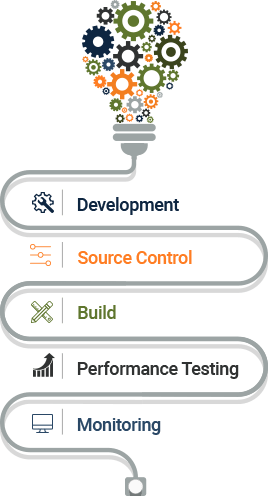
Tips to improve page performance
- Minimize HTTP requests:
Reduce the number of stylesheets, images, Flash, scripts components on each page to reduce the HTTP requests’ count - Enable Compression:
Compression saves bandwidth and reduce response size. Use “mod_deflate” for Apache, “HttpGzipModule” for Nginx and configure HTTP compression for IIS to enable compression - Ajax/Asynchronous requests:
Requests for a web page are made up of multiple requests that updates the parts of an already loaded page - Enable browser Cache:
Load web page elements from browser cache without sending request to server next time - Optimize Images:
Reduce image size, use PNG, JPEG or GIFs file formats and never leave “SRC” attribute blank to avoid unnecessary traffic - Reduce number of plugins:
Delete or deactivate any unnecessary plugins to improve page speed
Have Suggestions?
We would love to hear your feedback, questions, comments and suggestions. This will help us to make us better and more useful next time.
Share your thoughts and ideas at knowledgecenter@qasource.com

