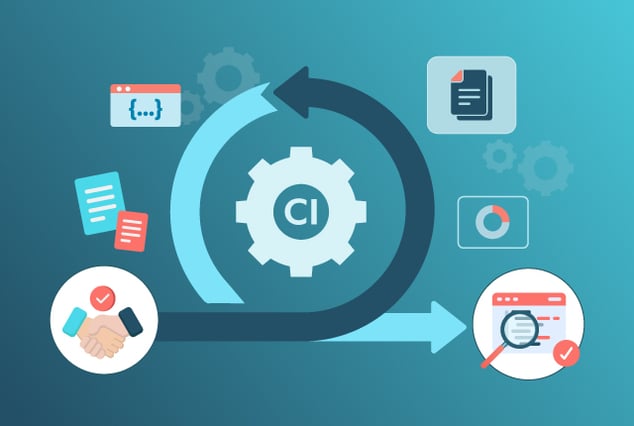Businesses are introducing new and complicated aspects into development at an unprecedented rate. However, because of the pressure to meet deadlines, software features are typically rushed into production without adequate quality control. As a result, clients and users run the risk of encountering performance issues that could have been prevented with sufficient testing.
Undoubtedly, companies nowadays seek to integrate continuous performance testing into their development processes. The common problem is that testing is moving at a slow rate that can barely keep up with the demand for delivery. This article will discuss the meaning of continuous performance and best practices for getting started with continuous performance testing in DevOps.
What Is Continuous Integration?
In the past, developers would work independently and integrate their work into the master branch only after they were done. Because of this, consolidating code changes were complex and time-consuming, and problems accumulated for a long time before being addressed. Customers had to wait longer for updates because of these issues. Fortunately, this challenge can be solved with continuous integration.
With continuous integration (CI), code changes made by multiple developers can seamlessly be integrated into a single project through automation. It's a fundamental DevOps strategy that allows developers to integrate code changes in a shared database where building and testing may be performed. CI is used to make sure that any code that doesn't work or merge with the software will be detected early on.
What Is Performance Testing and Why Is It Important?
One aspect of the CI process is performance testing. This form of testing is designed to ensure that your application is capable of handling a high volume of users and data transfers. Performance testing uses virtual users to assess your application's response speeds and data exchange. During testing, the number of "users" is gradually increased to determine how well an application functions at various levels of usage. Testing also analyzes the amount of stress placed on the system and how much every level contributes to the overall load placed on the server.
While time to market is increasingly crucial for software programs, the final success of these apps is based on their performance. To what extent can we be sure that the software we release will meet the needs of our customers? Performance testing can provide the answer to this question.
Performance Testing in DevOps
When it comes to implementing performance testing in DevOps, the first step is to make sure that proper procedures are in place. There are six key steps in a successful DevOps process:
-
Risk Assessment
First and foremost, the performance risk associated with each change must be assessed. This should be performed in tandem with maturation, planning, and estimation. It is critical that the team considers performance risks as soon as they begin working on backlog items.
-
Performance Design and Build
This stage aims to reduce risks as early as possible by embracing a collaborative approach. If you want to improve performance early on, don't wait for checked-in code.
It's essential to check the deployment of performance anti-patterns, which are actions that influence performance, as the initial step in performance design. Preparation for performance testing should begin as soon as your team starts working on changing scripts, data, mocks, and other elements. These adjustments must be made before any modifications are checked in to avoid delivery delays.
-
Unit Testing
Prior to integrating code, it's critical to conduct unit or profiling tests. With these tests, developers can estimate how much time and resources are consumed by high-risk code sections. The goal of this step is to minimize the likelihood of build errors throughout continuous integration.
-
Component Testing
In this step, components will be tested for a subset of critical performance pillars: throughput and response time, capacity, efficiency, scalability, stability, resilience, and instrumentation.
At this point, tests may be performed on two different levels:
- Service Component Test: This is carried out in a CI context and focuses on individual service performance.
- Product Performance Component Test: During this test, the complete product given by the team is evaluated, and this is done in a team performance test environment.
Once this step is completed, the team will see how well the product or parts they oversee are performing.
-
Integration Testing
This step is meant to test for all the essential aspects of performance inside an integration performance test setting so that you can figure out if there is any performance risk. An integration performance risk occurs when different DevOps teams' products interact in some way. This risk will be taken care of by a single group, usually independent of the various product teams. Like component testing, the team will conduct testing in a fully integrated setting without the need for mocks.
-
Production Performance Assessment
Based on the risk assessment, three kinds of performance assessments can be conducted as necessary:
- Performance Health Check: Comparing current performance against previous baselines and NFRs through dashboards, alerting, and other means.
- Production Performance Model Validation: Evaluating the model used to build performance tests.
- Production Performance Testing: Repetition of performance tests during production.
It is impossible to reach a point of completion in the process of evaluating production performance. Instead, it is a continuous process that ensures the company's goals are met by monitoring and taking responsibility for any risks that may arise as new changes are introduced, implemented, and used. This step makes it possible to react quickly and proactively to any problems with production performance.
Best Practices for Continuous Performance Testing
Here are some of the best practices you can follow to help improve performance testing.
-
Implement a Test-Driven Approach
To get the project off to a good start, continuous performance test scripts and product features should be developed concurrently. This would eliminate the requirement for testers to reconstruct or revise test scripts whenever modifications are introduced to the software.
-
Performance SLAs Should Be the Focus
Coding for testing purposes should not cause an application to break or miss the mark on its SLAs. This means that each version should be tested against your performance SLAs. As such, alterations to the iteration that impact only a tiny fraction of the entire code would be permitted since performance concerns only affect that portion of the program. A broader set of limitations should be introduced for every iteration to ensure that the overall application is finished without breaching any of the SLA's restrictions.
-
Use Dynamic Tests for Dynamic Environments
In the past, a single test script could be used to simulate numerous computing environments. Nowadays, tests must be dynamic to keep up with rapidly changing systems. As a result, infrastructure as code (IaC) is becoming increasingly popular since it allows for the representation of all virtual hardware, applications, and computing assets as software. They can be configured to meet current needs.
-
Automate Testing and Set Benchmarks
To verify that a build meets the minimum acceptable requirements, you can automate performance tests to put them at the core of your CI environment. In the same way that a build should be rejected if it doesn't pass its unit tests, one that doesn't pass its performance tests should also be turned down.
To automate testing at an early stage, it is necessary to have metrics. Projects need to establish a performance benchmarking test and reasonable minimum requirements. Although applications with baseline standards can be released, knowing so will help you avoid future disasters if any updates further harm performance.
-
Use Application Performance Monitoring Tools
In today's testing environment, APM tools play a crucial role. Shift-right performance evaluation demands the increased use of such technologies.
-
Use Build Servers To Run Recurring Tests
Performance tests should be a regular part of every release. This can be done by starting the continuous performance test on the build server and incorporating the test results into the build tool itself. As a result, the developer who initiated the project can examine the finished product and learn about the changes. This includes addressing any performance concerns that may arise.
-
Proper Planning for CI, Post Sprint, and Nightly Build Tests
The tests for CI builds, post-sprint builds, and nightly builds can be very different from one another. Because of this, performance tests for these builds should start small and leverage the internal loads that are already available. Your internal load generators, for example, are ideal for running a simple continuous performance test that covers the most common use cases. Continuous integration testing should be conducted as quickly as possible to see how the adjustments introduced in the build affected the system. Seeing the results will help guarantee that they are appropriately used by the developer who began the CI.
-
Repurpose Existing Testing Assets
A continuous performance test can be made more efficient by repurposing current testing components. For example, many businesses now use AI to analyze operational system logs and determine the URLs associated with the most often frequented paths by customers. Then, these paths can be prioritized for testing using automation. In addition, it's not uncommon for companies to reuse their functional assets for testing purposes later in the deployment process. This can reduce testing costs and lead to higher efficiency by utilizing new methods, information, and expertise gained through automation.
The Bottomline
Incorporating performance testing into your Continuous Integration procedures can help guarantee that the modifications introduced by your development team are of a high standard. This article contains several software testing best practices to help your company take its quality assurance process to the next level. This may be a challenging endeavor, but you don't have to go it alone. If you're looking to adopt continuous performance testing in DevOps, QASource can help. Visit our website or speak to a specialist today.