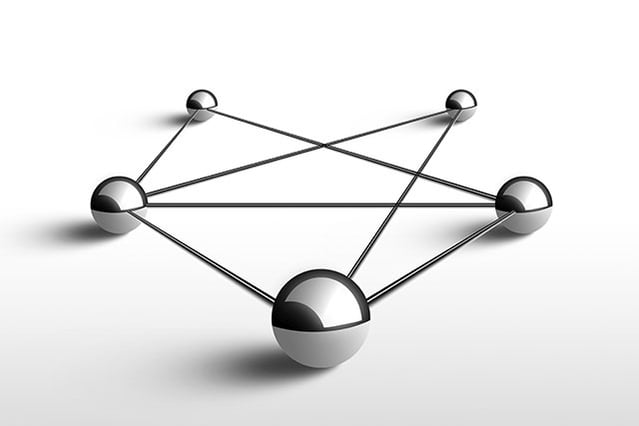Unsurprisingly, more companies are choosing to invest in their mobile applications. After all, a customer’s experience is the key to increasing revenue, reputation, and consumer loyalty. That’s because more and more users - over 50%, to be exact - choose their mobile devices for web browsing, online shopping, and application interaction.
The global mobile cloud market is expected to reach $202.4 billion by 2028, rising at a market growth rate of 34.0% CAGR.
However, more mobile app developments lead to more QA testing. But how can testers keep up with the demands of the industry if they cannot keep up with covering all OS versions and mobile device types for testing?
Meet cloud-based mobile testing, the offsite way to test your mobile app. Let’s explore these critical topics so your team selects the right cloud-based mobile testing solutions for your software application:
- What is cloud-based mobile app testing?
- Types of cloud-based mobile application testing
- Benefits of cloud-based mobile testing
- How to perform cloud-based mobile testing
What Is Cloud-based Mobile App Testing?
Cloud-based mobile application testing runs tests for a mobile application in the cloud, rather than in an on-premise environment, to confirm its functionality and usability meet all defined requirements before market launch.
Think of cloud mobile app testing as a virtual way of testing your mobile application. Mobile device testing in the cloud means using:
- Simulated or emulated mobile environments that mimic the conditions of a mobile device
- Actual mobile devices hosted in the cloud
- Actual TV devices hosted in the cloud
QA teams rely on tools that support cloud-based mobile testing to do this successfully. Various cloud-based mobile testing tools are designed to streamline the testing process, track essential testing metrics, and provide accurate results.
Types of Cloud-Based Mobile Application Testing
Once the right cloud-based mobile testing solutions are in place, your QA engineers can test your mobile app for its stability and compatibility across mobile devices. Choose to include these types of cloud-based mobile app testing approaches when testing mobile devices in the cloud:
-
Performance Testing
This type of cloud mobile app testing examines how well the application performs under various conditions. Tools that support cloud-based mobile testing can place your mobile app under multiple forms of pressure to confirm that it still performs optimally even during non-optimal conditions. Performance testing can validate these key factors:
- Recovery capabilities, such as back-ups and built-in recovery modes
- Network performance, such as rendering features and pauses in receiving digital information
- Device performance, such as installation, log-in time, memory consumption, and battery consumption
- API/server performance, such as the formation of data transfer and speed
-
Load Testing
When a mobile device is testing the cloud, QA engineers review the mobile app’s performance under a specific expected load and then examine how well the software system behaves when multiple users simultaneously access the system during regular traffic periods. Cloud-based mobile testing tools can evaluate how much traffic your mobile application can handle before overloading. Load testing can confirm these key factors:
- Performance speed, especially during a heavy traffic load
- Response time, especially during a heavy traffic load
- Mobile application thresholds, such as signed-in user count, concurrent transactions, and levels of data transfer
-
Operating System Version Testing
Because not all users instantly upgrade to the latest OS on their device, operating system version testing is a must. OS version testing verifies that your mobile app operates as expected across all mobile operating systems, both old and new, through the assistance of cloud-based mobile testing solutions. It validates all major versions' compatibility, functionality, and performance.
-
UI Testing
This type of cloud-based mobile application testing confirms whether or not the visual elements of your mobile application display accurately and meet expected requirements. UI testing verifies the visual design, functionality, usability, performance, and compliance of your mobile app’s user interface, often with tools that support cloud-based mobile testing. UI testing can verify that all visual indicators and graphical icons render correctly, including CTA buttons, menus, toolbars, checkboxes, text boxes, fonts, and colors.
-
Crowd Testing
Leverages a crowdsourced cloud network of testers for exploratory and usability testing. This provides a cost-effective way to perform large-scale, real-world testing quickly. Also, it helps gather user feedback and sentiment about the app for tuning the product experience.
-
Automation Testing
Automated test script execution across thousands of devices on the cloud for regression testing. It also provides a vast variety of automation tools, whichever best fits the requirements. Automated functional testing tools like Appium, Espresso, and XCUITest can be used on cloud infrastructure to perform testing across multiple devices and platforms.
-
Geolocation Testing
Cloud-based platforms enable testers to simulate testing from different geographical locations, ensuring the app functions correctly and displays relevant content based on location.
Benefits of Cloud-Based Mobile Testing
Between new OS versions and mobile device releases, it’s difficult for companies to have all the necessary hardware on standby for testing. With cloud-based mobile app testing, your QA team can validate your mobile application for any mobile device, operating system, network service provider, or geographical location. Here are some reasons why more companies are choosing cloud-based mobile testing solutions:
-
Integrates With Agile Methodology
A mobile device testing cloud must be compatible with your team’s development process. Fortunately, cloud testing provides QA teams with all the tools that support cloud-based mobile testing, regardless of location or placement within the development cycle. With the assistance of cloud-based mobile testing tools designed for test management, your team can stay agile and flexible so that your QA engineers can change direction quickly when business objectives shift.
-
Compatible With Continuous Integration
Cloud-based mobile app testing is ideal for continuous integration, primarily when your team relies on testing and deploying with every code change. With cloud-based mobile testing solutions, your QA team can immediately test under more significant scenarios. In other words, your newer versions can deploy faster for testing and quicker for production.
-
Increases Test Coverage
Cloud mobile app testing allows for nonstop and parallel testing, thereby supporting increased testing scenarios to be covered within the same testing period. Because cloud-based mobile app testing environments feature high synchronization and pre-configured architectures, QA testers can enjoy stability throughout the testing process so that testing procedures remain agile and productive.
-
Efficiency Gains
Most cloud-based mobile testing solutions support automation testing, which offers high productivity and shorter test cycles during development. These cloud-based mobile testing tools are designed to be easy to install and set up, so that testing can begin immediately. Cloud-based mobile app testing allows your team to execute all test cases on time, often before your deadline, so your developers can resolve any issues before deployment.
-
Test Different Network Conditions
With cloud-based mobile testing solutions, your team can execute tests worldwide by replicating virtual users in various locations. Cloud-based mobile application testing can test your app over local networks and connect any device to a host machine in multiple places. In short, your testers can confirm that your mobile application can work from anywhere with the right cloud-based testing tools.
-
On-Demand Availability
Cloud-based testing resources are available on-demand, eliminating wait times and resource conflicts that might occur in shared physical labs.
-
Smart TV Automation Testing on Cloud
Cloud-based device labs like Browser-stack, AWS Device Farm, Firebase Test Lab, etc. provide remote access to real Smart TVs like Android TV, Fire TV, and Apple TV. Tests can be executed in parallel across many different Smart TV brands, models, and OS versions available on the cloud. Tests can run 24/7 on a cloud device lab, leading to faster test cycles. It also provides a cost-effective way compared to establishing in-house physical device labs for Smart TV test automation.
How to Perform Cloud-Based Mobile Testing
Following this step-by-step guide, you can perform cloud-based mobile testing efficiently, ensuring reliability, compatibility, and security across diverse devices and platforms.
-
Step 1: Define Testing Objectives and Requirements
Clearly outline the goals of your mobile testing. Identify target devices, operating systems, and browsers. Establish compatibility criteria, performance benchmarks, and security considerations.
-
Step 2: Select a Cloud-Based Testing Platform
Choose a reliable cloud-based mobile testing platform such as BrowserStack, Sauce Labs, or AWS Device Farm. Consider factors like device coverage, scalability, and integration capabilities. Sign up for an account on the chosen platform.
-
Step 3: Set Up Your Testing Environment
Access the cloud testing platform and configure your testing environment. Select the desired devices, OS versions, and browsers for testing. Ensure the platform supports the frameworks and tools your application uses.
-
Step 4: Upload Your Mobile App
Upload the mobile application you want to test to the cloud platform. Ensure the application package is compatible with the selected devices and operating systems. Some platforms allow direct integration with version control systems.
-
Step 5: Configure Test Parameters
Define the test scenarios and parameters. Specify test scripts, test data, and any configurations required for your mobile app. Configure settings for automated testing, including test timeouts, parallel testing, and reporting preferences.
-
Step 6: Conduct Automated Tests
Initiate automated testing on the selected devices. Monitor the execution in real-time and inspect logs and reports generated by the cloud platform. Address any identified issues promptly and update your test scenarios accordingly.
-
Step 7: Perform Manual Testing
For scenarios that require manual testing, access the cloud-based devices and browsers through the platform's interface. Manually interact with the application, replicating real user scenarios. Document any issues and collaborate with your team through integrated communication features.
-
Step 8: Evaluate Performance and Scalability
Assess the performance of your mobile app under different conditions, such as varying network speeds and device capabilities. Test scalability by running multiple instances of the app concurrently. Identify and optimize any bottlenecks.
-
Step 9: Security Testing
If applicable, perform security testing on your mobile app. Check for vulnerabilities related to data storage, transmission, and authentication. Utilize cloud-based security testing tools or integrate with specialized security testing platforms.
-
Step 10: Analyze Test Results and Generate Reports
Review the results of both automated and manual tests. Analyze performance metrics, identify bugs, and assess overall app behavior. Generate comprehensive reports containing test summaries, logs, and actionable insights.
-
Step 11: Iterate and Improve
Based on the test results, make the necessary iterations to your mobile app. Update test scenarios, fix bugs, and enhance features. Repeat the testing process as needed, ensuring continuous improvement in the quality and performance of your mobile application.
Why Choose QASource for Cloud-based Mobile App Testing?
QASource emerges as the beacon of excellence in cloud-based mobile app testing, providing a seamless blend of innovation, reliability, and expertise. As your trusted QA companion, QASource propels your apps into the digital stratosphere, ensuring they soar with unparalleled performance and user satisfaction.
- With a track record of successfully testing and launching countless mobile applications, QASource is a testament to reliability and excellence.
- Our testing approach is rooted in thoroughness, guaranteeing a robust and reliable mobile app that stands out in the competitive digital landscape.
- QASource prioritizes open and transparent communication. We keep you informed at every step, providing detailed reports, metrics, and insights into the testing process.
Conclusion
Choosing the optimal cloud-based mobile app testing solution requires careful consideration of your project's unique needs and the expertise of your testing partner. With this knowledge, you can confidently propel your mobile applications into the digital sphere, ensuring they meet and exceed user expectations.
Not sure how to start? You can first choose to partner with a QA services provider like QASource. Our team of experts are skilled in cloud mobile app testing tools in the market. Team up with our QA engineers so that you align yourself with the right testing tools and testing process for cloud mobile app testing.