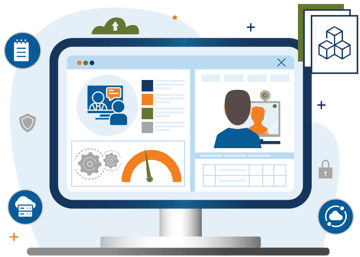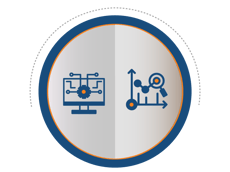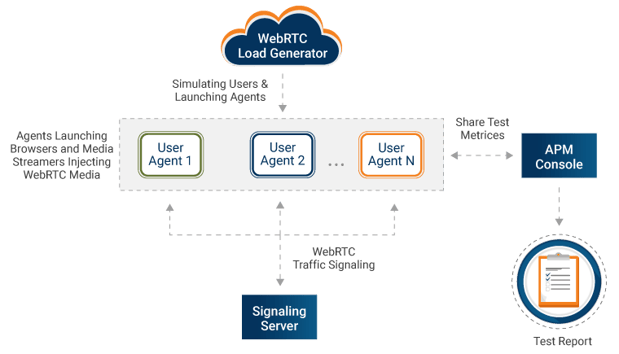Since WebRTC provides a huge set of libraries to develop real-time communication applications and everyone does some level of customization, that raises the need for performance measurement of various components.
The following are some important parameters that must be measured:
- Buffering rate
- Success connections
- Average load time for starting stream in the session
- Response time for media server
- Packet loss resulting in pixelated media
- Concurrent Session
- Connection Time for peers
- Lag time for receiving the media stream
- Average Bit Rate
- Jitter
WebRTC Performance Testing Best Practices

Here are some best practices that can help to conduct the WebRTC test:
- Consider stable/unstable networks, media feeds with different formats and different session sizes during the test
- Join the test as a real user to have a real user experience
- WebRTC server components should be tuned well to establish faster communication between peers
- The performance of media and signaling servers should also be monitored
Conclusion
To get useful results from WebRTC-based applications and leverage more benefits, performance testing should be performed using both live sessions that provide real user-based experience, as well as predicted synthetic data that would give better insights for session quality specific to networks and devices. To know more about performance testing services, contact QASource experts now.
Have Suggestions?
We would love to hear your feedback, questions, comments and suggestions. This will help us to make us better and more useful next time.
Share your thoughts and ideas at knowledgecenter@qasource.com