It is important to have a robust application that can scale to meet different users’ needs without any side effects. Considering this, it is important to execute performance tests for Salesforce applications.
“First do it, then do it right, then do it better.”
- Addy Osmani
Based on numbers from Statista, more than 60% of the customers have switched to Salesforce CRM software in 2021.
Industry Wise Salesforce Usage
Country Wise Salesforce Usage
Salesforce Performance Testing Objectives

- To ensure that the custom application meets the desired response times
- Determine if the transaction throughput of the anticipated load is as estimated
- To avoid traffic spikes during tax season or holiday season
- To prevent overwhelmed behavior of different resources under high load
- Expected behavior during the rapid expansion of business
Salesforce Performance Testing Challenges
The following are some of the challenges which performance testing team should be aware of:
-

Lightning Experience (Lightning) Complexities
High network latency due to multiple complex pages to load
-
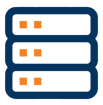
Multi-Tenant Environments
A single app server for multiple clients causes challenges in getting performance stats for a specific client
-

Scheduling Conflicts
The test run schedule is dependent on the Salesforce team’s approval
-

Stress Testing Prohibitions
Stress testing is restricted due to the multi-tenant environment
Key Points for Test Plan Approval
Following are the important factors that should be taken care of in the test plan and submitted two weeks in advance while taking approval from the Salesforce team:
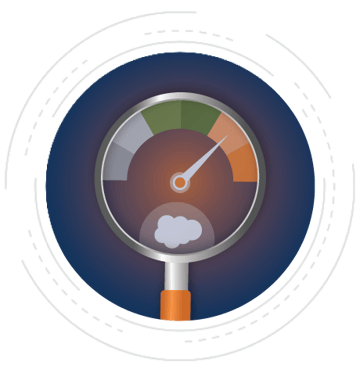
- Test run dates with start and end test run time
- Expected transactions count
- Test scripts with detailed scenario steps
- Expected testing loads during a test run
- Sandbox and Production org Ids
- Contact information
Salesforce Performance Testing Tools
-

BlazeMeter
-

JMeter
-

NeoLoad
-

LoadRunner
Salesforce Performance Testing Best Practices

- Test various user types, roles, features, and settings
- Parameterize locator-based dynamic IDs
- Update tests for every Salesforce software update
- Run test in a Sandbox and update other teams
- Use Salesforce performance test to get client end page load time
- Avoid the absolute path of external files
- Disable Single Sign-On
- Disable IP range restrictions
- Place think time for every action
Conclusion
The Salesforce applications that perform best, will deliver excellent customer experiences even on peak usage days. Although Salesforce’s conditions prevent any organization from being 100% certain of high performance, comprehensive performance testing can ensure performance takes place at a reasonable level.
Have Suggestions?
We would love to hear your feedback, questions, comments and suggestions. This will help us to make us better and more useful next time.
Share your thoughts and ideas at knowledgecenter@qasource.com

