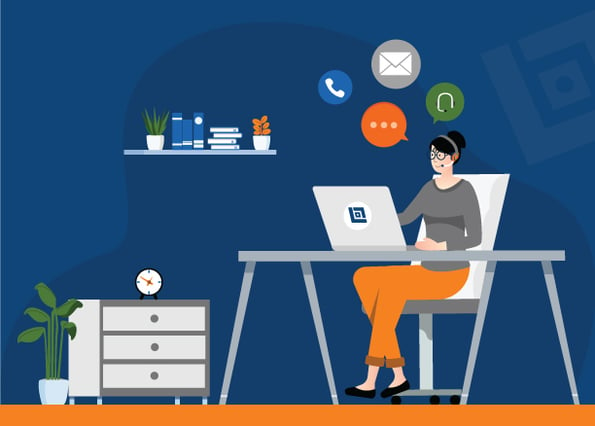To succeed in today’s world, a business must provide top-notch and consistent customer support. After all, a brand that invests in its consumers experiences high levels of customer retention, positive reviews and a spike in referrals.
Just like any industry, software end users demand high customer support. So, the question is: does your team deliver excellent service to your customers - or do your processes hold you back?
Customer support software is designed to help your team provide excellent customer service with experienced technical interruptions. But, if your system isn’t regularly tested, expect your customer support software to let you down without notice.
Testing customer support software doesn’t have to be intimidating. This comprehensive guide explores everything you need to know about customer support software testing, including why you should test your customer support software and how to test your software system correctly.
What Is Customer Support?
Consider customer support as a subset of customer service. As customer service aims to provide the best value from the purchased product or service, customer support focuses on providing technical customer assistance by helping consumers resolve issues with the purchased product or service.
Companies dedicated to delivering quality customer service employ a customer support team responsible for solving customers’ technical problems, providing troubleshooting documentation and collecting product feedback directly from customers. A customer support agent can also help a customer in many ways beyond problem resolution, from product training and installation to upgrades and product discontinuation.
Why Do You Need Customer Support Software?
Teams across the software industry turn to customer support software to keep track of user requests, automate customer communication and guide agents in providing solutions to consumers for all support-related issues.
Need more convincing? Here are the five more ways that customer support software can help your business:
- Better Communication: Because the system allows teams to collect more context, customer support software makes communication easier for answering your customers questions. With a unified customer database, teams can quickly access past interactions with specific customers as well as with customers who experienced similar product issues.
- Stronger Collaboration: Coordinating conversations across support team members significantly increases when there’s a single software in place. Customer support software can monitor who is handling a particular user request, who has responded to a customer and which tickets still require a response.
- Ease of Use: Because of its intuitive dashboard design, customer support software can streamline the process for tracking all user requests during a specific timeline. It can also enhance the customer support process by allowing teams to work across various tools.
- Increased Support: Most help desk applications allow agents to automate many support processes, including paperwork and maintenance. This means that your customer support team has more time focusing on resolving issues brought up by customers and less time on administrative tasks.
- Customer Retention and Loyalty: With the right software in place, an efficient customer support process is enjoyed by both support teams and consumers. When customer support agents can rectify customer issues faster and more effectively, customers remain happy with your business and trust doing more business with your company in the future.
Is Customer Support Software Right for You?
Even with all these benefits, it can still be difficult to get internal buy-in from support teams and stakeholders to invest in customer support software. In fact, teams may not even know they need customer support software simply because they’ve never used it before.
Does your team need customer support software? See if you identify with any of these statements:
- You want to automatically categorize, prioritize and assign tickets.
- You want to maintain records of queries received and responded.
- You want to manage your support agents across shifts, time zones and languages.
- You want to streamline your SLA policies.
- You want to ensure your executives that deadlines for solving customer problems are met.
Why Is Testing Customer Support Software Important?
The success of a business heavily relies upon customer satisfaction. If customers do not receive helpful support in a timely manner, chances are they will choose your competition next time.
Fortunately, a customer support application is designed to deliver customer support quickly and effectively. Customer support software can help you resolve customer issues by assisting them when they need it. Because users want products that reliably work, teams must create an all-encompassing customer experience testing strategy focused on maintaining an easy user experience for all. That’s because customer support software testing goes beyond the traditional QA process by involving automation, reporting user analytics and analyzing the end-user journey.
Recommended Testing Types For Customer Support Applications
When testing a product, QA teams generally run through a series of common tests. But the demands of a customer support application require more testing than the basics. Your QA testers must understand common support concepts, including creating & maintaining tickets, transferring cases, raising escalations, following SLAs, product releases and ticket closure. Having this understanding is the foundation for comprehensive QA strategies and defect-free product releases.
To ensure user satisfaction, your testing strategy must effectively address all challenges posed by your customers. Consider adding these main testing types to your QA test plan for your customer support application:
- Functional and Usability Testing - This domain requires testing focused on the usability of the application as well as the functionality of features within the software. It’s up to your QA team to have a deep understanding of the ins and outs of the application's primary functionalities in order to perform effective test cases.
- Security Testing - Customer support domains deal directly with customers and their sensitive data. It is up to your software system to keep all customer data safe and secure. A comprehensive set of security tests can confirm that this critical data cannot be compromised in case of any breach.
- Performance Testing – QA teams include performance testing within their testing strategy to ensure that the software or application functions smoothly across all predefined platforms, browsers, systems and multi-user logins.
- API Testing - The user interface is the heart of your customer support application. When a large number of requests hit the server at the same time, API testing can help your team identify if the correct data is sent and received by users.
- Cloud Testing - If your application uses a cloud repository, cloud-based testing is essential for verifying if correct information is stored in the system. Testers should include SQL or ETL testing, as you are also dealing with databases and warehouses.
- Automation Testing - Minimize manual efforts by automating workflows using automation testing frameworks. Automation testing is also performed to integrate customer support products with other reporting or test management tools.
Customer support is one of the key pillars of customer service that enables businesses to offer seamless customer satisfaction. And a regularly-tested customer support application can help any business win customer satisfaction again and again.
Should your team need extra assistance with customer support software testing, a QA services provider like QASource can help. Our team of testing experts specialize in SaaS testing with years of experience developing comprehensive QA strategies for customer support applications. We can help your team implement your application and carry out best practices when testing your customer support software across development cycles. Get a free quote today.
Does your team require more help with software regression testing than this guide provides? You can choose to partner with a reliable QA services provider like QASource. Our team of testing experts specialize in both manual testing and automation testing with years of experience performing regression testing for applications across domains. We can help your team implement best practices for regression testing so that your team protects the quality of your product upon every release. Get a free quote today.