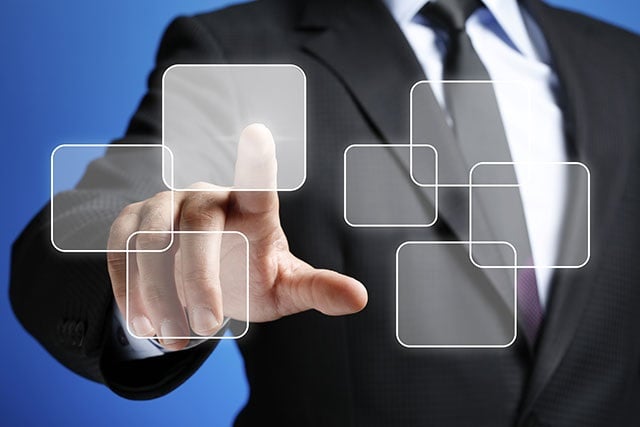
Workflow automation is the process of automating the flow of data in business operations, reducing overall costs and human efforts. Automating workflows is beneficial for software companies in many industries, but there are certain business operations that must be considered when testing automated workflows for legal applications.
When a new workflow is added, you need to be sure that it doesn’t break any existing functions or affect highly complex and stringent operations. This is especially true for the legal domain and other industries with strict compliance regulations and high-risks. The operations a legal application would need to test include dispute handling, invoices workflow through approval chain, and document management.
11 Key Modules to Consider While Testing a Newly Automated Workflow in a Legal App
Dispute Management
Your application should be able to handle all the information about a dispute. You should be able to easily add or update details about involved parties. Make sure that the workflow used to allocate budgets and create invoices are built according to defined budgets and correctly categorized by the type of issue. Related documents can also be attached to the record in the app, and activities should be tracked within the record itself.
Law Firm or Vendor
Users should be able to create law firms and vendors in the application and assign these firms to the appropriate disputes. These firms can add team members and administrators. Team members should only have access to the parts of the application their role requires. Members, for example, can only view dispute records associated with the firm, update details, attach related documents, and create invoices to record. You may also assign specific members of a firm to the disputed record, so only those members can have access to the record.
Budget and Financial Handling
Users should be able to create budgets in the application, manage expenses and should be restricted from adding invoices beyond the specified budget limit. The application should allow monthly or quarterly budget allocation for disputes. Based on the invoice posted for the dispute, the amount should be deducted from the budget accordingly.
Invoice Creation and Approval Chain
The invoice module is the most crucial part of any application since it is related to money or funds. Your application should have the functionality to approve or reject invoices. The workflow or approval process should follow your business requirements. Users should be able to add taxes and provide discounts on the invoice.
Handling Invoices from External Vendors
Legal domain applications deal with many third parties such as legal advisors, lawyers, and outside counsels. These third parties may have limited or no access to your application. In order to track their expenses, your application should allow users to submit expenses from an external party. Also, third-parties will need to have access to the respective dispute and should be able to submit invoices and other expenses.
Currency Conversion
There is a higher possibility that application is being used among different countries around the globe. Therefore, in an automated workflow, we must test that currency conversion is working correctly. For example, if an invoice is created in the US using US dollars (as a US default currency), however the invoice is being accessed in UK, then user would see the amount in Pounds being a default currency of UK. So invoices posted from other currency will be converted into base currency according to the location where the invoice is accessed.
Regions and Time Zones
You will need to verify that application has your base time zone and any other user’s time zone. Your application should be able to synchronize appointments and members’ tasks from different time zones so that they can coordinate better.
Document Management
Documents play a very important role in the legal domain. Legal advisors or lawyers may require the uploaded documents in future. Users should be allowed to add documents related to the dispute directly from the application, or from external vendors and from third party integrated application, such as Microsoft Office. Make sure that the document is synced. Any document uploaded in the dispute by an external vendor should reflect in legal application.
Record Filtering
Search engines are powerful tools for any application. When a new workflow is added, chances that the records may not be filtered properly increases. Along with searching, you should ensure that records are sorted correctly as well. Newly added workflow should not make any impact on the existing records and search engine functionality.
Third Party Integration
Your application must provide support to third party application like Microsoft Office. Users who do not require all the details about a dispute should only be allowed to upload emails or documents to the record. If a workflow is new, your QA team would need to test the third-party integration of the application and verify the document-syncing task.
Reports
Reporting plays an important role in the application because all of the data can be fetched in one go. Depending on the users' permissions, reports can be fetched accordingly. In a newly added workflow, ensure that reports are accurate since the reports directly contribute to decisions. In the legal domain, for example, reports related to budget, invoices, and disputes are used everyday.
The modules listed above are the primary areas that you would need to keep in mind when a new or an automated workflow is added to the legal domain. If any of these modules or operations are affected by a new or automated workflow, or need assistance implementing a new or an automated workflow, you may want to consider outsourcing to a QA partner experienced in test automation and the legal domain. Visit https://www.qasource.com/software-testing-for-legal-services to learn how QASource can help you optimize your legal application.



