The combination of the web interface and SaaS-based model has introduced codeless automation tools in the automation testing field. Read more to know how to develop a codeless automation engine using Selenium WebDriver.
What is Codeless Test Automation?
Industry leaders look for tools, engines, and frameworks that are capable of automating the application with fewer lines of code or without any code at all. In other words, the tools or engines which can enable the QA engineers (having less/no coding experience) to automate the test cases in less time and more accuracy fall under codeless test automation.
As per the prediction by Future Market Insights, the demand for codeless testing will rise by 15.5% CAGR by 2031.
Codeless Test Case Automation Techniques
-
Command/Step Parsing
Command parsing is an approach, where the test cases written in plain English language are parsed step by step, either using AI techniques like natural language process (NLP) or simple string parsing, which is a less mature method.
Further, after understanding the context of the test step, the element is searched on the current page of the application and the required action is performed. The NLP feature in Functionize enables the tool to convert plain English language test cases to test scripts.
-
Step Recorders
This is a very common technique used in codeless automation tools, where engineers can record the test steps in the recorder linked with the automation tool and save them in the form of test cases. Katalon Studio and TestCraft are some software that provides such services.
-
Model-Based Automation
Model-based automation is a modern technique that uses application models to generate test cases automatically. Models reflect the workflow or business flow of the application. Models can be in the form of flowcharts, tables, and dependency graphs. Tricentis Tosca provides such service.
-
AI & ML Engine
This is one of the latest codeless automation techniques introduced by AI & ML-based automation tools. In this technique, the engineers need to record a few end-to-end scenarios for applications, and by analyzing the recorded test cases, ML engines develop more test scripts automatically to provide 100% test coverage. Automatically created test cases can be approved/declined by the stakeholders. Functionize provides such services.
Codeless Test Automation Engine Features
Following are the few important features which must be available in the codeless test automation engine:
Robust Element Locators
The locator creation/recording strategy should be robust, that is, only unique locators should be used and more than one locator/property should exist for a single element.
Adaptability
The element finding strategy should be adaptable, that is, if the element is not found with the first locator, then the tool should try to find the element with the other locators available for the same element. Moreover, some intelligent engines can create dynamic locators based upon element names or properties. Furthermore, the optical character recognition (OCR) technique can be used as a backup.
Inbuilt Dynamic Wait
An inbuilt dynamic wait mechanism must be there to wait for DOM to load the element, before performing any action on it.
Reusability of Test Scripts
This is a very important feature, which can facilitate easy maintenance of test scripts, where, one test script should be used as a reusable method in another test script.
Assertions
Both hard and soft assertions should be available to validate the checkpoints in test scripts.
Intuitive Reporting
Intuitive reporting adds a cherry on the cake, in the case of automation engines. A crisp and informative report gives power to stakeholders to make correct decisions.
Feature to Insert Custom Code
This is another feature that can help to add additional strength to the codeless automation engine. If a required feature is not available in the engine, then the engineer should be able to add custom code to it and call that code in the test scripts.
CI/CD Integration
Quick delivery and quality software is the key to business, and CI/CD works as a catalyst in it. So, the engine must have a capability for easy integration with CI/CD tools.
Codeless Automation Tools
Following is the list of some famous codeless automation tools.
High-Level Architecture of Codeless Automation Engine Using Selenium
In this section, we will showcase the basic architecture of a codeless automation engine using Selenium automation tools. Here, we have used the step parsing technique to understand the workflow of test cases and the dynamic locator creation strategy to minimize the maintenance effort. Here is the workflow:
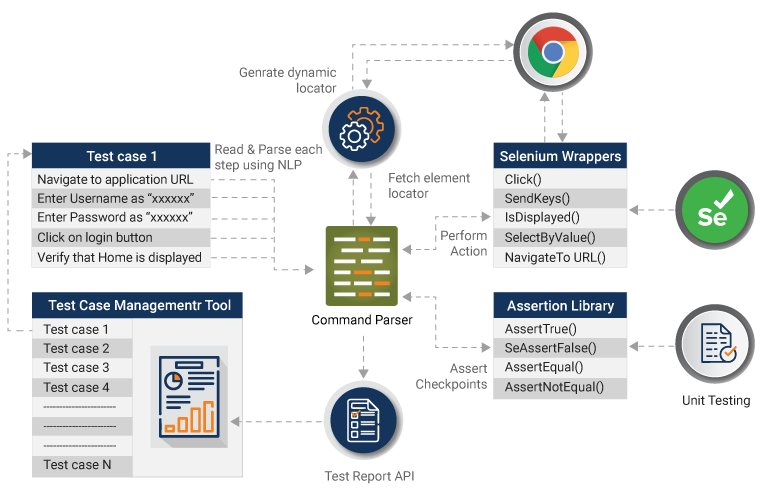
Codeless Automation Tools: Pros and Cons

-
Pros
- Matches the speed of the development cycle
- Training is easy, with little to no programming background required
- Easy and quick maintenance of test scripts
- Free-up engineers to test edge-case scenarios
- Focus on testing business workflows instead of code
- No hassle of merging code and resolving conflicts
- Saves cost by reducing the headcount of automation engineers
- Effortless integration with third-party tools like test case management and bug reporting tools
- Faster return on investment on test automation strategies
- Different types of automation at single places like web, mobile app, and API automation testing
-
Cons
- Less control over customization or adding own features
- Whole automation is on a cloud server, which could be a security issue
- Recurring payment model, that is, have to pay a monthly cost to run tests even if automation is completed
- Dependency on customer support in case of any blocker
- Not 100% codeless
Conclusion
Codeless test automation helps you to test the software quickly without the hassle of changing the code. However, to attain the optimum results, it is always advised to take the help of a professional software testing company like QASource.
QASource is a professional software testing service provider that uses cutting-edge tools and technologies to provide codeless test automation services for companies of all sizes. Visit QASource now to know how codeless test automation services can benefit your software business.
Have Suggestions?
We would love to hear your feedback, questions, comments and suggestions. This will help us to make us better and more useful next time.
Share your thoughts and ideas at knowledgecenter@qasource.com








