This mobicast expert series shows how Salesforce mobile app testing Will greatly benefit organizations to improve the reliability, quality, and scalability of the Salesforce application to deliver the best customer experience.

In today's world, the customer is the king, and businesses need to have easy access to all kinds of customer data to deliver a seamless experience. The Salesforce mobile app is Salesforce on the go, meaning that you can have easy access to the same data to craft meaningful conversations with your clients, while you are on the move.
As the preferred CRM, Salesforce has a much larger market share compared to its competitors. According to a report by Statista, Salesforce has a 19.5 percent share in the global CRM applications market, leaping ahead of Oracle and SAP. This is why Salesforce mobile app testing will greatly benefit organizations to improve the reliability, quality, and scalability of the Salesforce application to deliver the best customer experience.
CRM Rankings Over the Years
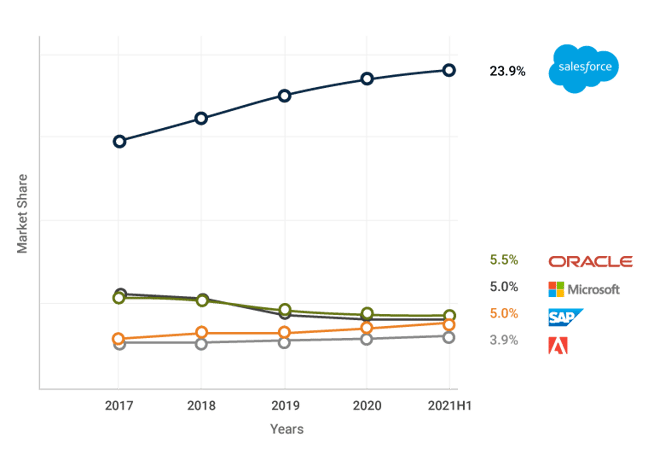
Source: https://www.salesforce.com/news/stories/salesforce-ranked-1-in-crm-market-share-for-eighth-consecutive-year/
What Is Salesforce App Testing?

The testing of the Salesforce application involves thorough validation of the software code. Typically, the code is customized and not an in-built Salesforce functionality. The CRM provides developers with various built-in features for running unit test cases to validate the software code.
Understanding Salesforce Mobile Application

Salesforce mobile app connects all your apps, devices, and customer data and makes them available on the go. Earlier other Salesforce apps like Salesforce Classic, Salesforce Touch, and Chatter were used to connect Salesforce using mobile devices.
Salesforce mobile app enables the building of customized applications in the Salesforce customer success platform, in union with the Lightning development platform. This combo also allows any other third-party applications to be built on top of Salesforce apps for smartphones, tablets, and wearables.
Salesforce Mobile App Testing Tips
Here are some important tips that can help you to enhance the Salesforce mobile app testing process:
-
1. The ability to test offline is the most important differentiator for the web and mobile testing of Salesforce. The tester can customize their cache so that users productivity does not suffer when there's no connectivity. The Salesforce mobile app has an offline data feature, which means that the supported features work in offline mode as well and this feature can be enabled from the app settings.
-
2. A vital area to consider while testing the Salesforce phone application is the app notification that Salesforce offers for both in-app and push notifications on the phone:
- Standard Notifications: Predefined by Salesforce itself
- Custom Notifications: Tailor-made to the business requirements
-
3. Try Salesforce for Android and iOS on supported mobile devices under situations that are comparable to those experienced by your users for the best idea of what Users will experience. The app is supported on various mobile platforms for both phones and tablets, with some minimum operating system requirements:
- Android 8.0 or later
- iOS 14.0 or later
-
4. Make sure that the same unified flow applies to mobile, web, API, backend, and full-stack automation.
-
5. Customization on top of the basic Vanilla Salesforce is a completely different kind of testing. The functionality of the mobile app should be reflected in any elements that are generated for the Salesforce website with vanilla SFDC.
-
6. The good news is that no additional mobile license is required for the Salesforce mobile app. The assets mentioned below are good enough to build and test any Salesforce mobile applications:
- Salesforce users
- Salesforce platform and Lightning platform users
- Chatter Plus/Free/External users
- Customer Community/Community Plus/Partner Community
- Portal users who are a member of a Salesforce community
Salesforce Mobile App Testing Challenges and Solutions
Salesforce mobile app testing comes with some challenges that are discussed below:
- The most common challenge that testers face is a blurred line between the functionality of the Salesforce-based application and the customized application. Hence many times the testers end up testing the Salesforce application instead of the customizations.
- Numerous models of phones are introduced every year. Although testing on real devices gives the most accurate results, procuring multiple devices incurs costs, hence, increasing the budget. So like any other mobile device testing, the testers turn to test the browsers on the web. The most conservative way to test the Salesforce mobile app would be to test on real devices with actual test builds. Below are a few ways this can be done:
-
The tester would need to use the Google App Launcher, and log in to the sandbox simulator using the regular Salesforce credentials.
-
The default browser developer tool on Chrome or Opera browsers can be used to perform testing on various devices for coverage. To set this up, navigate to: Settings → More Tools → Developer Tools and then append the URL with text -one/one.app
-
There are a few free Chrome browser extensions that can be used to emulate the app, for example, Mobile User-Agent Extension. To use this extension the tester just needs to install it, enable it, and finally change the URL to test.
-
Scope of Testing
The scope of testing for Salesforce mobile applications has the same phases as the software testing life cycle as shown in the diagram below:
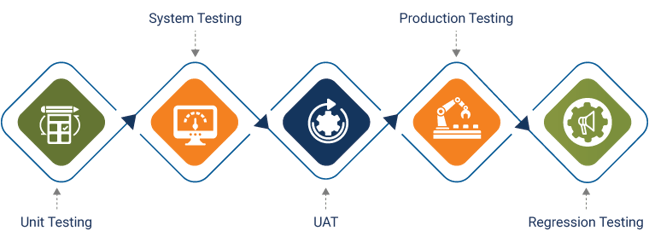
Conclusion
Salesforce mobile app testing is essential to make sure that Salesforce applications are working correctly. QASource is a professional software testing company that can help you implement effective Salesforce testing services for your software business. Visit QASource now to get more information about the testing services offered.
Have Suggestions?
We would love to hear your feedback, questions, comments and suggestions. This will help us to make us better and more useful next time.
Share your thoughts and ideas at knowledgecenter@qasource.com


