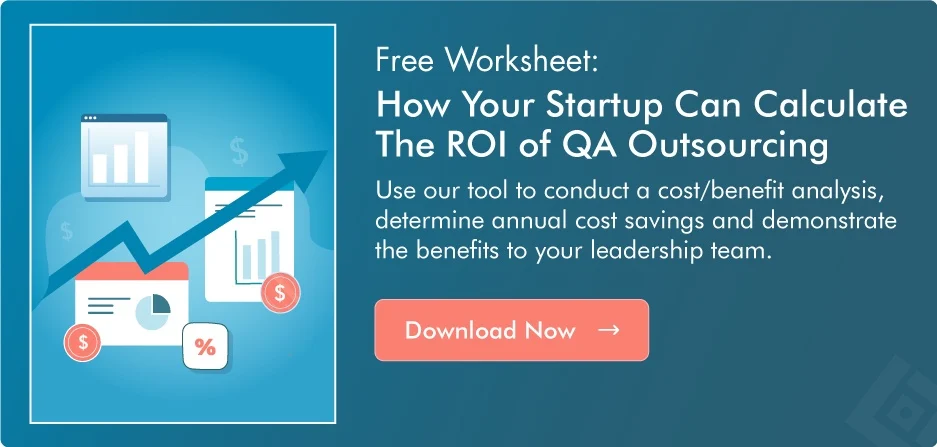An agile team that operates without continuous integration is like driving a race car in first gear. Your team can still make it to the finish line, but deploying to market will happen at a speed that works against best agile development methods and against your business goals.
Continuous integration was made for agile lifecycles. What team doesn’t want to deploy smaller code changes and catch more defects earlier in the development process? What team wouldn’t benefit from reducing backlog, increasing transparency and launching stronger product quality?
Continuous integration puts you back in the driver’s seat, and the leading CI tools accelerate how quickly error-free products move to the market.
What Are CI Tools?
Simply put, CI tools are designed to streamline continuous integration at your organization. Continuous integration tools allow your team to perpetually integrate code into a repository that’s single shared and easy to access, allowing multiple developers to contribute and collaborate at a rapid pace. Successful companies integrate CI tools in order to provide greater efficiently within their process and deploy stronger software products to market.
What Is the Best CI CD Tool?
That’s up to your team to decide. Reviewing hundreds of continuous integration tools can quickly become overwhelming, so make sure to ask yourself these questions when choosing the right CI tool for your team:
- Can its features support your processes?
- How well can it integrate with your current tools?
- How much version control does it permit?
- Are its hosting options compatible with your business needs?
- How well does it execute automated tests?
- How well does it perform during a live demo?
- Does the price match the value it can bring to your team?
To help you out, we did our homework. After researching all available continuous integration tools, we recommend checking out these options.
-
Buddy
As one of the smartest CI tools on the market, Buddy is designed to lower the entry threshold to DevOps. This software uses delivery pipelines to build, test and deploy applications and websites by applying code from GitLab, GitHub and Bitbucket. Buddy’s pipelines feature 100+ ready-to-apply actions that can be structured for your team’s needs.
- Builds are run in isolated containers with cached dependencies
- Dedicated roster of Docker/Kubernetes actions
- Supports all popular programming languages, frameworks & task managers
- Supports parallelism & YAML configuration
- Integrates with AWS, Google, Azure, DigitalOcean, WordPress & Shopify
- Monitor with real-time progress and logs, unlimited history
Price: Free–$200/month
-
Jenkins
As one of the open-source continuous integration tools on the market, Jenkins builds and tests software projects continuously. This Java-based, cross-platform tool provides real-time testing and reporting on isolated changes in a larger code base, making it easy for developers to integrate changes to the projects as well as locate and resolve defects in the code.
- Easy installation
- Updates easily with all OS and versions of Linux, Mac OS or Windows
- Expandable with large community-contributed plugin resource
- Build schedules based on expressions
- Supports shells and Windows command execution in pre-build steps
- Supports notification on the build status
Price: Free
-
Bamboo
Bamboo automates the management of software application releases. As one of the CI tools that creates a continuous pipeline, Bamboo covers building and functional testing, tagging releases, assigning versions and deploying new versions on production. This tool can trigger builds based on changes detected in the repository and push notifications from Bitbucket.
- Easy installation
- Available as hosted or on-premise versions
- Integrates with Jira and Bitbucket
- Supports multiple programming languages and technologies including CodeDeploy, Ducker, Maven, Git, SVN, Mercurial, Ant, AWS, Amazon S3
- Runs parallel tests and get quick feedback
- Creates images and pushes into a registry
Price: $10–$1,270/remote agent
-
TeamCity
TeamCity helps teams build and deploy a variety of projects. The automatic framework and configuration of this tool can perform code coverage and analysis while avoiding code duplication. As one of the continuous integration tools that supports cloud integration, TeamCity is compatible with today’s technologies including Microsoft Azure and VMware. This tool supports flexible user management, user roles assignments, multiple user authentication pathways and provides a log for all user actions.
- Easy to customize, interact, and extend the server
- Maintains health and stability of CI server
- Comprehensive VCS integration
- Runs parallel tests simultaneously on different environments
- Offers multiple ways to reuse settings and configurations of the parent project to the subproject
- Supports running history builds, viewing test history reports, pinning, tagging, and adding builds to favorites
Price: Free–$299/license
-
GitLab
Unlike most CI tools on the market, GitLab is a suite of tools that aids teams in managing different aspects of the software development lifecycle. GitLab enables users to trigger builds, run tests and deploy code with each push. The core product of this tool features a web-based Git repository manager that allows users to track issues, report analytics and use a wiki.
- Provides a single source of truth and scalability for collaborating on projects and code
- Build jobs in a virtual machine, Docker container or another server
- View, create and manage codes and project data through branching tools
- Design, develop and manage codes from a single distributed version control system
- Provides container scanning, static application security testing (SAST), dynamic application security testing (DAST), and dependency scanning to deliver secure applications along with license compliance
- Automates and shortens releases and delivery of applications
Price: Free–$99 per user/month
-
CodeShip
CodeShip is considered one of the most powerful continuous integration tools that automates the development and deployment workflow. This platform triggers an automated workflow by simply pushing to the repository. CodeShip supports both early and automatic software releases across multiple environments.
- Full control of the design of your CI and CD systems
- Integrates with any tools, services, and cloud environments of choice
- Centralized team management and dashboards
- Option to select AWS instances size, CPU, and memory
- Access debug builds and SSH easily to debug straight from CI environment
- Fast and thorough developer support available
Price: Free–$49/month
-
BuildBot
BuildBot, being one of the open-source software development CI tools on the market, automates test cycles to validate code changes before automatically rebuilding and testing the tree upon every change. This Python-based CI framework tool is widely used for many software projects because it provides parallel execution of jobs across a variety of platforms.
- Flexible integration with version-control systems
- Provides support for multiple testing hosts with various architectures
- Extensive status reporting
- Maintains a single-source repository
- Report kernel crashes of hosts
- Every commit build on mainline on an integration machine
Price: Free
Still Not Sure Which CI Tool to Use?
Your team should receive all of the benefits of continuous integration instantly when the right CI tool is in place, including:
- Simpler code changes
- More test reliability
- Quicker Mean Time to Resolution (MTTR)
- Fault isolations
- Faster deployments
- Reduced backlog
- Increased customer satisfaction
- Stronger product quality
- Decreased overall cost
- Increased team accountability and transparency
If your team is new to continuous integration, test out the free CI tools available first in order to establish your continuous integration processes. Once familiar with CI/CD best practices, you’ll have more confidence in choosing the best continuous integration tool so that your team receives the most value.
There’s a hefty lift in applying continuous integration into your processes. Receive the guidance you need by partnering with a QA services provider like QASource. Our team of engineers and testers have years of experience with continuous integration with expertise in CI tools best practices. Consult our experts so that your team can enjoy a seamless transition of your team to support stronger software product deployments. Get a free quote today.