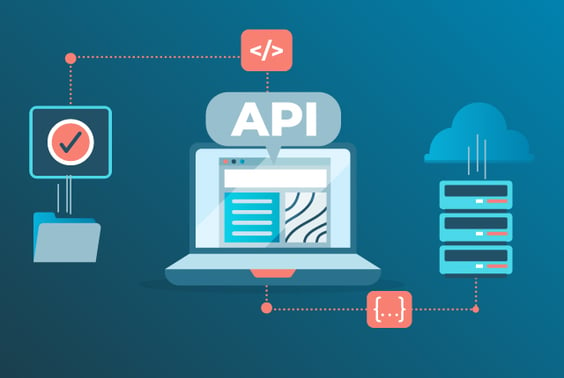
The primary goal of API testing is going beyond QA manual testing material by executing code-level testing of both the application and the API. A full, organized suite of testing can verify the individual parts of each method, class and package within the API. Strong API testing practices can ensure the security of the application’s code and confirm the expected interaction between the API layer and the application.
There’s a lot that needs to happen during API testing, so where should your team begin?
In this web API testing tutorial, you can expect to learn more about API testing, including how to do API testing and key considerations when running API tests. You can expect to further grow your test toolkit by pairing this web API testing tutorial with our blog post about API testing advantages.
What is API Testing?
API testing is a type of software testing carried out in order to verify Application Programming Interfaces (APIs). API testing reviews the performance, functionality, security and reliability of these APIs, commonly with the assistance of API testing tools. It’s web API testing basics to focus on the business logic layer of the software’s architecture when API testing rather than the look and feel of the user interface.
Here’s How to Test API
During API testing, a request is sent to the API with known data in order to analyze its response and performance. Your API performance testing should examine the following criteria:
- Data accuracy
- Response time
- HTTP status codes
- Error codes (when an API returns an error)
- Authorization checks
Not sure if you’re testing APIs correctly? You should be able to answer the following questions after testing each API:
- Is the return value based on the input condition?
- Does the API trigger another event or request another API?
- How does the API behave when there is no return value?
- Is the API updating any data structure?
If there is an issue with any of your APIs, you may uncover these types of bugs during the QA testing process:
- Improper messaging
- Missing or duplicate functionality
- Reliability issues
- Multi-threaded issues
- Incompatible error-handling mechanism
- Security and performance issues
4 Key Considerations on How to do API Testing
Is your API testing on the right track? As you test, take into account these four key considerations in API testing:
1. Sub-tests help verify each method, class, and package of the API. Sub-tests allow you to run browser tests within other browser tests so that you can reuse existing workflows. This is particularly useful when trying to reduce the maintenance within your testing suite as you carry out API testing.
With sub-tests as part of your web API testing basics, your team should perform the following:
- Setup and upgrade API functions
- Perform basic tests of the API functions:
- Functionality of multiple methods (from same or different APIs) in Sequence Mode
- Functionality of selected methods in Isolation Mode
- Functionality of complex method arguments with multiple levels
- Implement new or modified core functions
- Record existing areas affected by new defects
- Test for security of the functions
2. Authentication methodology is included in this SFDC testing tutorial because it protects your application from unauthorized code access once the API layer is in place. A solid authentication method is strongly recommended when testing APIs because it protects sensitive information that needs to be exchanged between the user and the server.
Our team recommends that you to consider adding a two-factor authorization technique, such as OAuth 2.0, for effective protection. OAuth 2.0 requires a physical confirmation from the user through two-factor authentication in order to receive an access token. OAuth 2.0 is recommended in this SFDC testing tutorial because it is very secure for accessing sensitive data and services as well as helps the service provider classify their client with the right permissions.
How to test API with OAuth 2.0? It only takes two steps for setup:
Step 1: First, retrieve the access token string. You can either gather your QA manual testing materials to perform this step or automate it via the web UI. This step only needs to happen once.
Step 2: Call the web API with the correct authentication information.
3. Use a scenario-based testing environment for API functions with multiple input parameters. To clarify in this SFDC testing tutorial, multiple input parameters allow you to test a variety of input parameters at the same time, based on how to do API testing with structured automated test case configuration (as opposed to through your QA manual testing material).
Because multiple input parameters can handle all necessary data inputs, this process can ensure that all required workflows and request responses are verified during the test process.
4. Web interface verification is required for complex communication. As a web API testing basic, data exchange is common between the cloud, PC or mobile applications and an associated web interface. API functions help maintain consistency of data across all three channels.
As you develop tests for your API because of this SFDC testing tutorial, be sure to consider complex scenarios involving your application’s web interface. Because APIs can often reuse existing repeatable functions, data can remain consistent across all testing channels for more productivity and accurate results. If you are partnering with an offshore QA or outsourced QA team for API testing, work closely during test development.
What’s Next?
Now that you understand web API testing basics, your team can start following these 10 steps to start API testing. More importantly, your team should also consider implementing API testing tools in order to execute all essential API testing automation best practices during your development cycle.
Still not sure how to test API? Obtain the guidance you need by partnering with a QA services provider like QASource. Our team of engineers and testers have years of experience with API testing and can help your team execute all needed API testing so that your product is reliable and ready for market. Get a free quote today.
Was this web API testing tutorial helpful? Let us know in the comments below.






