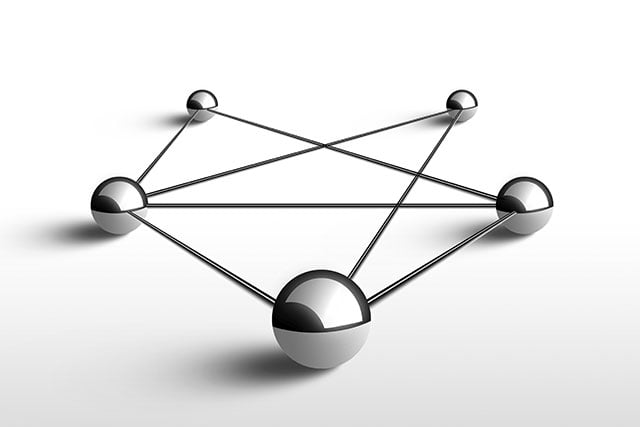
Ideally, your collaboration product delivers efficiency, productivity, and flexibility to its users. Applying a relevant third-party app integration - single sign-on capability, social media sharing features, customer relationship management, document editors - adds considerable value to your product and greatly improves the product’s user experience. And thorough 3rd party QA services ensure that each 3rd party integration works as expected and does not affect the existing functionalities of your collaboration product.
Thoughtful integration of third-party applications can make your collaboration product more beneficial and more appealing to your users. That being said, even the most effective third party software testing solutions can run into these three integration challenges:
- 3rd party app integration errors disguised as product errors.
- Access issues between third party system integration and your product.
- Incompatibility of the third party integration and your product interface.
Simply put, the best way to tackle these challenges is by having solid QA testing procedures in place so that your team is equipped with the right skills and habits in overcoming any obstacle with third party integrations for your collaboration product.
Before we take a deeper diver on how to integrate third party API successfully with your software application, let’s first explore the value third party integrations bring to a collaboration product.
What Is a Third Party Integration?
A third party integration is a separate tool designed to connect seamlessly with another product application in order to extend the core functionality of that application system. The software product acts as the central hub where information is collected and shared between each 3rd party system connected to the software product. These integrations allow your team to complete a variety of business functions in one place while still retaining all essential data wherever necessary across third party integration tools.
What Is a Collaboration Product?
A collaboration product is a software application designed to facilitate the sharing of data - from documents and files to information and knowledge - between both teams and employees within an organization. A collaboration product can create a workflow of information so that teams and individuals can share ideas with other members of the organization in order to accomplish projects more efficiently and effectively.
Many companies choose to enhance their customers' experience with collaboration products through 3rd party app integration. By connecting third party integration tools with their collaboration product of choice, teams can exchange and transfer a variety of data and information within the central hub of the collaboration product as well as store this vital information within the original source of the 3rd party system integration. That’s why it’s so important for 3rd party QA teams to understand how to tackle the top pain points of QA testing collaboration services so that the third party integration tools deliver a safe, seamless and stress-free experience for its intended users.
Here’s How to Integrate Third Party API
Software integration challenges don't have to be a common experience during 3rd party QA testing. In fact, the right 3rd party integration testing procedures in place can alleviate any issues that often arise during the third party application testing process. Follow these best practices in this API testing tutorial so that your third party software testing practices prevent problems before they occur.
-
Build Extensive Product and Third-Party Application Knowledge Prior to Testing
During third party application testing, issues with the third-party system may mistakenly be filed as product issues. This can slow down your 3rd party integration testing and affect time-to-market drastically.
Your QA team should have in-depth knowledge of all domains (mobile, API, OS, UI, etc.) before executing test scenarios. To enforce this, create a knowledge library with detailed resources accessible to your QA engineers. Provide knowledge courses or refresher training so that this knowledge continuously stays top of mind across your QA team. Team up with a QA services provider who can provide guidance to your team on collaboration product testing.
-
Verify Proper Communication Between the Third-Party Application and Product
During 3rd party application testing, the integration may occasionally fail during use. Failure can occur if your product does not support 3rd party integration or if the third party application does not allow access to your product.
To combat these software integration challenges, approach the third party application testing process in the following ways:
- Sharpen your QA team’s troubleshooting skills through regular team training sessions
- Increase your QA team’s knowledge of the API through an extensive knowledge library
- Verify that only approved applications have access to your product by implementing security measures within the code that applies applicable permissions and restrictions
-
Check That Functionalities Remain Intact Following Integration and Prior to Upgrading
Pay close attention during third party application testing for any impact on the workflow and features of the third-party application or product after integration. Software integration challenges often arise after upgrading either the third-party application or your product, as features start to disappear or breakages occur within the product.
To prevent issues from affecting your users, upgrades should be fully tested before release. A strong QA testing strategy an upgrade includes regression testing, security testing, functionality testing, performance testing and mobile testing. Review forum and discussion boards to see if other companies experience issues with their third party integration after the upgrade so that your team can verify that the issue doesn’t impact your software product.
What’s Next?
Third party API integration testing can get tricky, especially if internal resources are restrained or if the reason for the defects within the integration are difficult to uncover. The best place to start updating your QA testing practices is by providing continuous internal training on QA testing skills as well as regularly refreshing your knowledge library so that your QA engineers can troubleshoot issues and defects faster. Your team can then see where updated practices are needed, either in development or QA testing, so that your third party integrations remain seamless and stress-free.
Are you interested in learning about functional testing for your collaboration product? Read our “7 Essential Tips for Functional Testing of Collaboration Applications” blog post here.
Still not sure how to overcome your software integration challenges? Choose to partner with a QA services provider like QASource. Our team of testers and QA engineers have years of experience with API testing and can help your team integrate your software product with any 3rd party integration. Get a free quote today.




